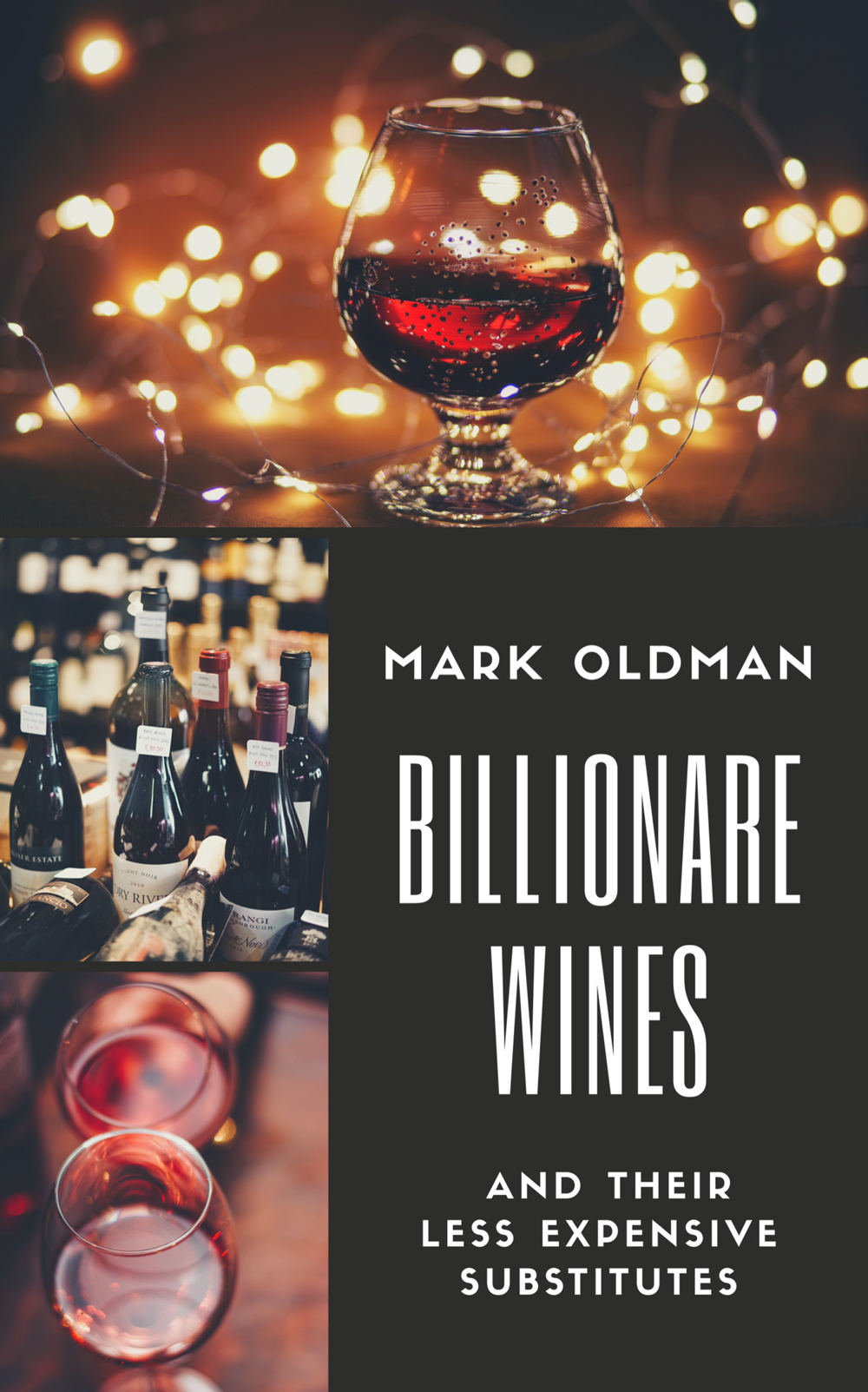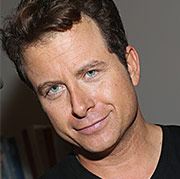Terms & Conditions
How does the Bevinar work?
At least a day before the Zoom event, and also an hour before the event, Bevinars will send you a Zoom link and password to enter the Bevinars event room.
By clicking on the link, you will automatically be prompted to open Zoom and join the class. Everyone is encouraged to join the class a few minutes early to ensure that you have a good connection with Zoom.
What technology is needed?
You will need an internet connection and the ability to stream audio and video to participate. At least a day before the webinar, your Zoom confirmation email will include a link and details on how to join the Zoom webinar.
How can I ask questions of the speaker?
The best way is to use the Q&A function in Zoom. You can also comment through Zoom’s chat function.
How long will it last?
Each webinar is approximately an hour, including Q&A at the end.
Do I need to buy the wines presented?
No, you are free to bring your own bottle or just watch. If you’d like to taste along with the exact wines that we will be presenting (though this is not a prerequisite), these wines are available for purchase through the links above.
What if the wines are not available?
If the any of the featured wines are sold out or not available in your area, use the free service Wine-Searcher.com to find a local wine shop that stocks it. You can also ask a local wine merchant to recommend a wine that is similar in style to the featured selection.
If I purchase the wines, how long do they take to arrive?
Shipping typically takes two days within the continental United States but can be longer for certain destinations. There are date-specific delivery options for your shipment on the final page of check out. If you have any questions about your wine purchase, you can chat live with a Wine.com specialist when you are on that site.
What if the wine does not arrive in time?
We are doing our best to post new events at least a week in advance of the tasting. Alerts will be in the Bevinars newsletter (sign up at the top of page here) and on Bevinars’ social media. And we have taken pains to choose excellent wines that a merchant stocks in sufficient quantities and can ship quickly.
There is a small chance that shipping during this pandemic can encounter delays. In the unlikely event that your wine does not arrive in time, you can enjoy the wines in the days after the webinar, brimming as you will be with your newfound knowledge.
Do I need a Zoom account to participate?
No, you will not need to register for a Zoom account to join. Simply click to “Join the webinar” via in the link provided. You will be prompted to download and install the Zoom app. Once downloaded, open the Zoom program you will need to give Zoom access to your computer/phone microphone and camera. When you are ready to join the webinar select “Join with Video” and “Join Audio” buttons in the bottom left corner of the Zoom application.
Should I purchase more than one ticket if there are more than one person viewing?
No, that is not necessary. Tickets to this virtual experience are sold per household, if all are viewing on the same device.
What is the refund policy?
All ticket sales are final. We do not offer refunds or exchanges.
Is there a waitlist if the event is sold out?
No, sadly Zoom does not provide this capability yet.
Is Bevinars on social media?
You bet. Follow @Bevinars on Instagram, Twitter, and Facebook. Follow Bevinars’ founder @MarkOldman on Instagram and Twitter and at @MarkOldmanUSA on Facebook.
How do I stay abreast of future Mark Oldman events?
Sign up for the Mark Oldman newsletter in the “Subscribe” box at the top of this page.
Disclaimer
Please drink responsibly. Virtual tasting is open only to those 21-years-of-age and older. By registering for any Bevinars event, you agree to assume any risk that is associated with participating in the event and release Bevinars LLC and its representatives from any and all claims of injury, damage, and loss that may be as a result of participation.